I was honored to be part of the Immersive Learning with Google panel at SXSW EDU 2018. My fellow panelists included our moderator, Google Classroom Product Manager Ope Bukola, sixth-and-seventh-grade Science teacher Carolina Carner, and Instructional Technology Specialist Melissa Lopez. Please read my recap or listen to the panel:
The session started with four hands-on stations for attendees to engage in immersive learning:
- Google Expeditions VR – An expedition of the Jiuzhaigou National Park (Associated TES Lesson Plan).
- Google Expeditions AR – DaVinci’s inventions.
- Google Jamboard – Use Google Jamboard and the Jamboard app to Design a ‘be kind’ policy for your school.
- Digital Breakouts – I helped facilitate the digital breakout station. Googlers Anita Flanagan, Willie, Maddox, and I created a quick digital citizenship and Google Expeditions themed digital breakout, Unlock the Lesson Plan! Try this breakout for yourself by clicking the thumbnail:

After the immersive learning stations, we started the panel by introducing ourselves and sharing our definitions of immersive learning. I strongly believe immersive learning happens when students lose themselves in what they are doing. Thank you, Jonathan Rochelle from Google, for documenting my answer:
The panel shared their favorite technologies, including the immersive technologies in the stations and G Suite apps, and edtech apps such as Thinglink and Kahoot!.
Melissa shared the impact she has seen Expeditions VR have on students:
Carolina shared her experiences pioneering Expeditions AR with students and how it made them better understand forces of nature:
I shared that Google Classroom and Google Jamboard are two of my favorites because within 30 seconds of watching YouTube videos about them I could envision how I would use them with students.
The panel continued with a discussion of teachers using technology. Ope asked us how we manage the noise and excitement of a classroom using immersive technologies such as Expeditions, Jamboard, and digital breakouts:
Ope asked me about the best uses of digital breakouts in the classroom. I replied that teachers can make them using response validation in Google Forms to help prepare students for a cumulative assessment at the end of a unit. Teachers can try smaller scale digital breakouts as exit tickets or help students learn vocabulary.
The Google team used Google Classroom to both facilitate the pre-panel stations and collect participants’ thoughts on what they would like to use with their students. My favorite response in the classroom was from a participant who wrote, “I’m already writing an email to our system admin [to enable Jamboard]!
Speaking of Google Jamboard, I was too tired to pre-write this post on the flight home in Google Docs, so I used the Jamboard app to jot some pre-writing notes:
Thank you to the team at Google for Education for inviting me to be part of the panel. It was an honor to be included in the company of innovative, passionate educators such as Carolina, Melissa, and Ope.
What do you think of when you think of immersive learning with G Suite and other edtech? Please share in the comments below or tweet me, @TomEMullaney. Thanks for reading.
I used this graphic and this photo from the @GoogleForEDU Twitter handle to make the image for this post.

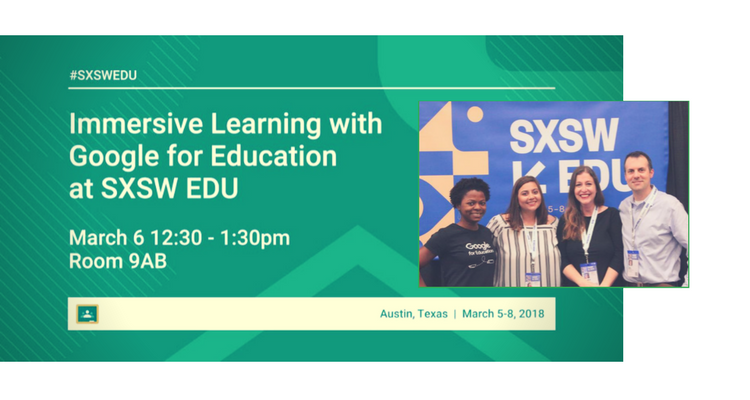
Leave a comment