Does your gut (and your assessment) tell you some students didn’t get it the first time you taught it? Would you like to give students remediation exclusively for concepts they don’t understand? Isn’t it impossible to deliver precise remediation to each student in your classroom?
The solution to these challenges is the Impossible to Fail Quiz. I had the opportunity to learn about this tool from Chris Aviles at EdCamp New Jersey. The Impossible to Fail Quiz uses two components of Google Forms that had previously been unexplored frontiers for me: “Go to page based on answer” and inserting page breaks. This tutorial takes you step-by-step through the process of designing an Impossible to Fail Quiz. If you are curious about the student experience, take an Impossible to Fail Quiz before we get started. Two quick points before we start:
- The quiz is impossible to fail because it directs students to a review video when they incorrectly answer a question. Students then re-try the question. Every time they answer incorrectly, they are directed to the video. When students answer correctly, they move on to the next question.
- The quiz is meant as an opportunity for students to practice and receive remediation when needed. It is not meant to be an assessment tool. Each student will eventually choose the right answer to the questions.
Start by opening Google Drive and creating a new Google Form:
Follow the pattern of adding a page break and a question for as many questions as you want. I recommend keeping it short. I like five questions.
Now it is time to add the magic of the Impossible to Fail Quiz: videos! Wrong answers will direct students a video that reviews the concept addressed by the question. I use Screencastify to make videos with my Chromebook. SnagIt works too, but I prefer Screencastify. Making your own screencast videos is great, but you can use any video on YouTube if you prefer. My suggestion is to keep the video short so students watch and quickly return to the question. To add videos to the quiz:
Now return to your multiple choice questions. You have to tinker with them so that correct answers advance to the next question and incorrect answers advance to the videos.
This is what students will see after they correctly answer the final question:
Take care of one last detail on each of the video pages and you have an Impossible to Fail Quiz ready to go!
With that, your Impossible to Fail Quiz is ready to go. Take the quiz designed in this tutorial to acquaint yourself with the student user experience.



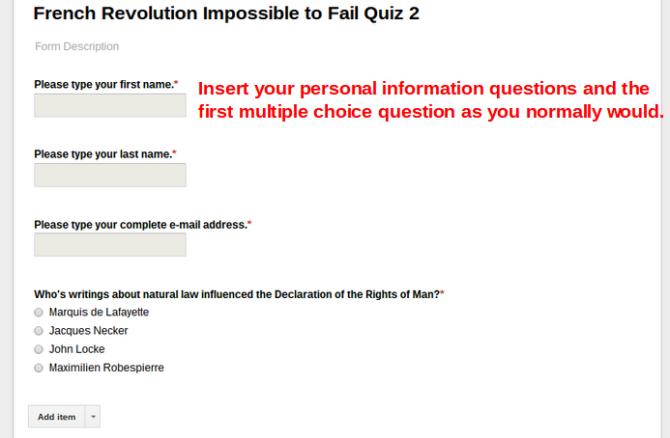





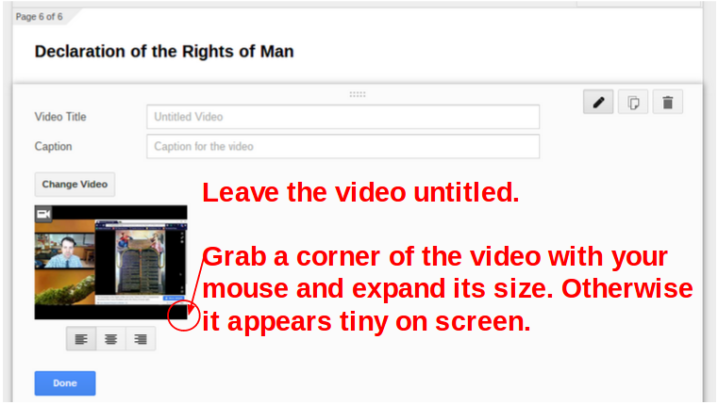
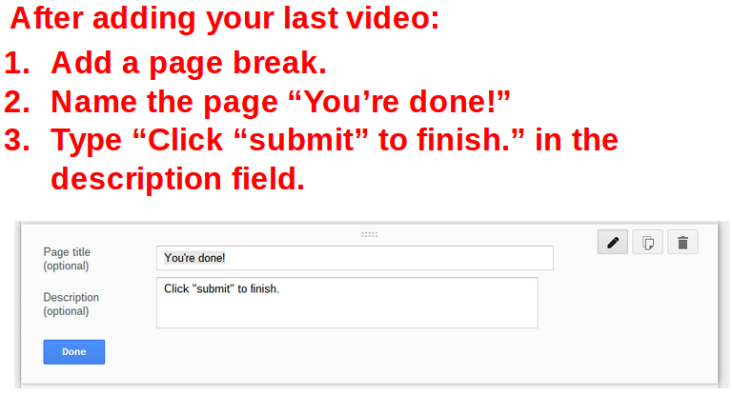

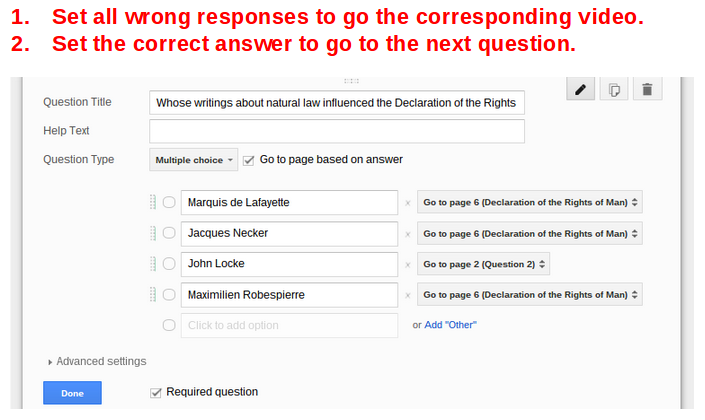

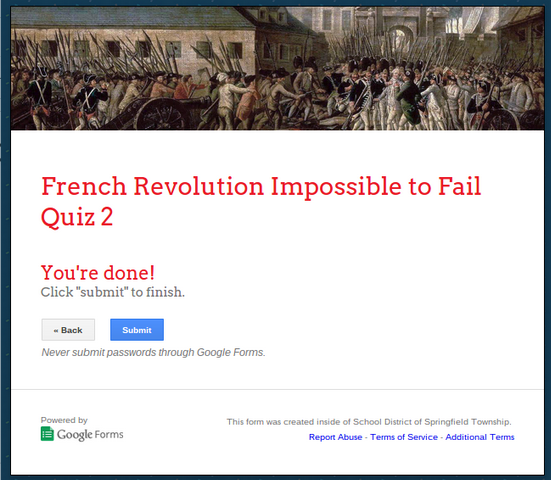
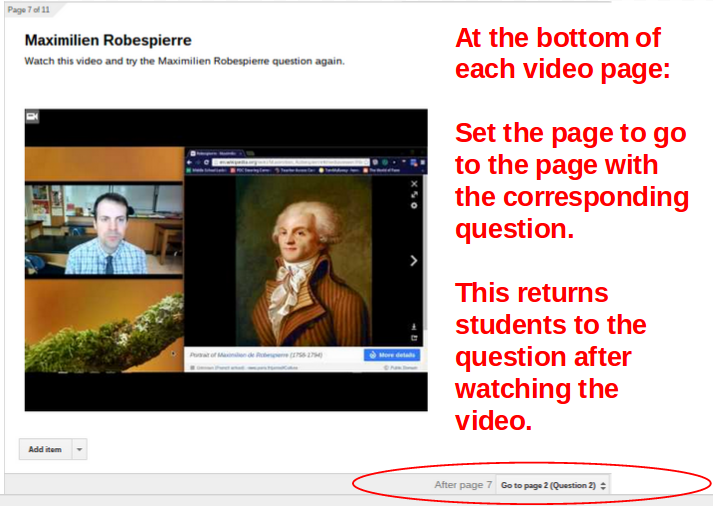
Leave a comment